Django Internal Authentication
- 1. Overview
- 2. Custom User Model
- 3. Session Authentication with Cookie
- 4 User CRUD
- 5. Session CRUD
- 6. Access Limitations
1. Overview
1.1. Authentication
Authentication is the process of verifying who the user is
1.2. Authorization
Authorization is the process of verifying what specific applications, files, and data the user has access to
1.3. accounts App
Django strongly recommends that apps that manage User Model be named accounts
2. Custom User Model
2.1. User Model
Django User Model 공식문서
Built-in model with authentication-related features in Django
2.2. Custom User Model
Django strongly recommends developers to make a Custom User Model by inheriting AbstractUser. Otherwise, it becomes difficult to modify the User Model during development.
-
Make a Custom User Model
# accounts/models.py from djagno.contrib.auth.models import AbstarctUser class User(AbstractUser): pass -
Register the Model to the Setting
# settings.py # the vairable 'AUTH_USER_MODEL' is announced in global_settings.py whih settings.py inherited AUTH_USER_MODEL = 'accounts.User' # default = 'auth.User' -
Register the Model to the Admin Page
# accounts/admin.py from .models import User from django.contirb.auth.admin import UserAdmin # It should be registered to the admin site as same as the other models admin.site.register(User, UserAdmin)
2.3. User Model Rendering
Since the User model is registered in the template option, the user variable can be used in the django template without any additional procedures.
-
settings.py
# settings.py TEMPLATES = [ { 'BACKEND': 'django.template.backends.django.DjangoTemplates', 'DIRS': [BASE_DIR / 'templates',], 'APP_DIRS': True, 'OPTIONS': { 'context_processors': [ 'django.template.context_processors.debug', 'django.template.context_processors.request', 'django.contrib.auth.context_processors.auth', # <<< this one 'django.contrib.messages.context_processors.messages', ], }, }, ]
- templates
If the user is not authenticated, it shows 'AnonymousUser'<p>Hello, {{user}}</p>
3. Session Authentication with Cookie
3.1. Session Table
- Session key is a randomly issued string.
- Session data is an encoded data of user.id, expired data, and etc.
3.2. What is Cookie
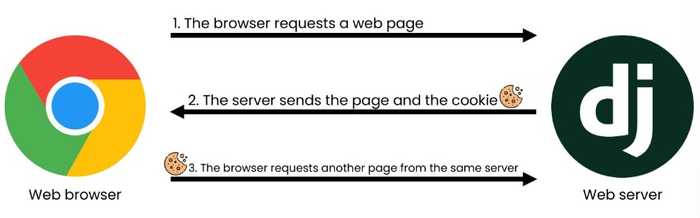
Cookie s a small piece of data that works on a web service. It's issued by the server, and the browser stores cookies and automatically sends back whenever the user sends a request to the server.
3.3. Sessionid in Cookie
from django.contrib.auth import login
- Generate session_key and session_data, and save data in django.session table

- Set session cookie {'sessionid':session_key}
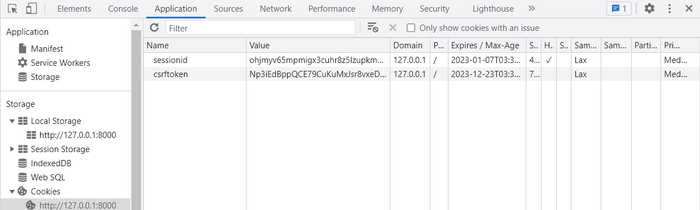
4 User CRUD
4.1. Create (Sign Up)
-
forms.py
# accounts/forms.py from django.contrib.auth import get_user_model from django.contrib.auth.forms import UserCreationForm class CustomUserCreationFrom(UserCreationForm): class Meta(UserCreationForm.Meta): model = get_user_model()
-
urls.py
# accoutns/urls.py app_name = 'accounts' urlpatterns = [ path('signup/', views.signup, name='signup'), ]
-
views.py
from django.contrib.auth import login as auth_login from .forms import CustomUserCreationForm def login(request): if request.method == 'POST': form = CustomUserCreationFrom(request.POST) if form.is_valid(): # 곧바로 회원가입 # save가 로그인 후 user을 반환 user = form.save() auth_login(reqeust, user) return redirect('articles:index') else: form = CustomUserCreationForm() context = { 'form': form } return render(request, 'accounts/signup.html', context)
-
signup.html
<h1>Signup</h1> <form action="{% url 'accounts:signup' %}" method="POST"> {% csrf_token %} {{ form.as_p }} <input type="submit"> </form>
4.2. Update
4.2.1. User Information
-
forms.py
from django.contrib.auth import get_user_model from django.contrib.auth.forms import UserChangeForm class CustomUserChangeForm(UserChangeForm): class Meta(UserChangeForm.Meta): model = get_user_model() fields = ('email', 'first_name', 'last_name',)
-
urls.py
# accoutns/urls.py app_name = 'accounts' urlpatterns = [ path('update/', views.update, name='update'), ] -
views.py
from .forms import CustomUserChangeForm def update(request): if request.method == 'POST': form = CustomUserChangeForm(request.POST, instance=request.user) if form.is_valid(): form.save() return redirect('articles:index') else: form = CustomUserChangeForm(instance=request.user) context = { 'form': form } return render(request, 'accounts/update.html', context)
-
update.html
<h1>ChangeInfo</h1> <form action="{% url 'accounts:update' %}" method="POST"> {% csrf_token %} {{ form.as_p }} <input type="submit"> </form>
4.2.2. Password
-
urls.py
# accoutns/urls.py app_name = 'accounts' urlpatterns = [ path('password/', views.chage_password, name='change_password'), ] -
views.py
from django.contrib.auth.forms import PasswordChangeForm from django.contrib.auth import update_session_auth_hash def update(request): if request.method == 'POST': form = PasswrodChangeForm(request.user, request.POST) if form.is_valid(): form.save() # 비밀변경 후 변경 된 사용자 객체와 세션을 업데이트 update_session_auth_hash(request, form.user) return redirect('articles:index') else: form = PasswordChangeForm(request.user) context = { 'form': form } return render(request, 'accounts/change_password.html', context) -
change_password.html
<h1>Change Password</h1> <form action="{% url 'accounts:change_password' %}" method="POST"> {% csrf_token %} {{ form.as_p }} <input type="submit"> </form>
4.3. Delete (Withdrawl)
-
urls.py
# accoutns/urls.py app_name = 'accounts' urlpatterns = [ path('delete/', views.delete, name='delete'), ] -
views.py
def delete(request): # 탈퇴 후 로그아웃 # 로그아웃 후 탈퇴 시, 요청 객체 정보가 사라져서 탈퇴할 수 없음 request.user.delete() auth_logout(request) return redirect('articles:index')
5. Session CRUD
5.1. Create (Login)
-
urls.py
# accoutns/urls.py app_name = 'accounts' urlpatterns = [ path('login/', views.login, name='login'), ]
-
views.py
from django.contrib.auth.forms import AuthentifcationFrom from django.contrib.auth import login as auth_login def login(request): if request.method == 'POST': form = AuthentificationForm(request, request.POST) # 쿠키를 보내기 위해서 request를 같이 넣어줌 if form.is_valid() auth_login(request, form.get_user()) return redirect('articles:index') else: form = AuthentificationForm() context = { 'form': form } return render(request, 'accounts/login.html', context)
-
login.html
<h1>Login</h1> <form action="{% url 'accounts:login' %}" method="POST"> {% csrf_token %} {{ form.as_p }} <input type="submit"> </form>
5.2. Delete (Logout)
-
urls.py
# accoutns/urls.py app_name = 'accounts' urlpatterns = [ path('logout/', views.logout, name='logout'), ] -
views.py
from django.contrib.auth import logout as auth_logout def logout(request): auth_logout(request) return redirect('articles:index')
6. Access Limitations
6.1. View
-
user.is_authenticated
# articles.views.py # 로그인 된 사용자는 또다시 로그인 못하도록 def login(request): if request.user.is_authenticated: return redirect('articles:index') -
@login_required
-
In the case of the '@login_required' decorator, the first address to be accessed is stored in the next query.
# articles.views.py from django.contrib.auth.decorators import login_required @login_required @request_http_methods(['GET', 'POST']) def create(request): pass # /accounts/create/로 강제 접속 시 해당 url이 next 쿼리로 저장 # /accounts/login/?next=/accounts/create/def login(request): if request.user.is_authenticated: return redirect('articles:index') if request.method == 'POST': form = AuthenticationForm(request, request.POST) if form.is_valid(): auth_login(request, form.get_user()) # next 쿼리가 있으면 바로 그곳으로 redirect 시킴, 없을 경우에는 index 페이지로 return redirect(request.GET.get('next') or 'articles:index') else: form = AuthenticationForm() context = { 'form': form, } return render(request, 'accounts/login.html', context)<h1>Login</h1> <!-- next쿼리를 유지시켜 주기 위해 요청 url 주소를 자기 자신으로 설정 --> <form action="" method="POST"> {% csrf_token %} {{ form.as_p }} <input type="submit" /> </form> -
However, the next query is not available, if the function doesn't allow GET method.
# 아래를 위의 예시처럼 next쿼리를 다루더라도 # GET으로 next쿼리를 처리하는 과정에서 @request_POST를 넘지 못함 @login_required @request_POST def delete(request): article = Article.objects.get(pk=pk) article.delete() return redirect('articles:index')@request_POST def delete(request): if request.user.is_authenticated: article = Article.objects.get(pk=pk) article.delete() return redirect('articles:index')
-
6.2. Template
-
user.is_authenticated
<div class="container"> {% if request.user.is_authenticated %} <h3>{{ user }}</h3> <form action="{% url 'accounts:logout' %}" method="POST"> {% csrf_token %} <input type="submit" value="Logout" /> </form> <form action="{% url 'accounts:delete' %}" method="POST"> {% csrf_token %} <input type="submit" value="회원탈퇴" /> </form> <a href="{% url 'accounts:update' %}">회원정보수정</a> {% else %} <a href="{% url 'accounts:login' %}">Login</a> <a href="{% url 'accounts:signup' %}">Signup</a> {% endif %} <hr /> {% block content %} {% endblock content %} </div> ``